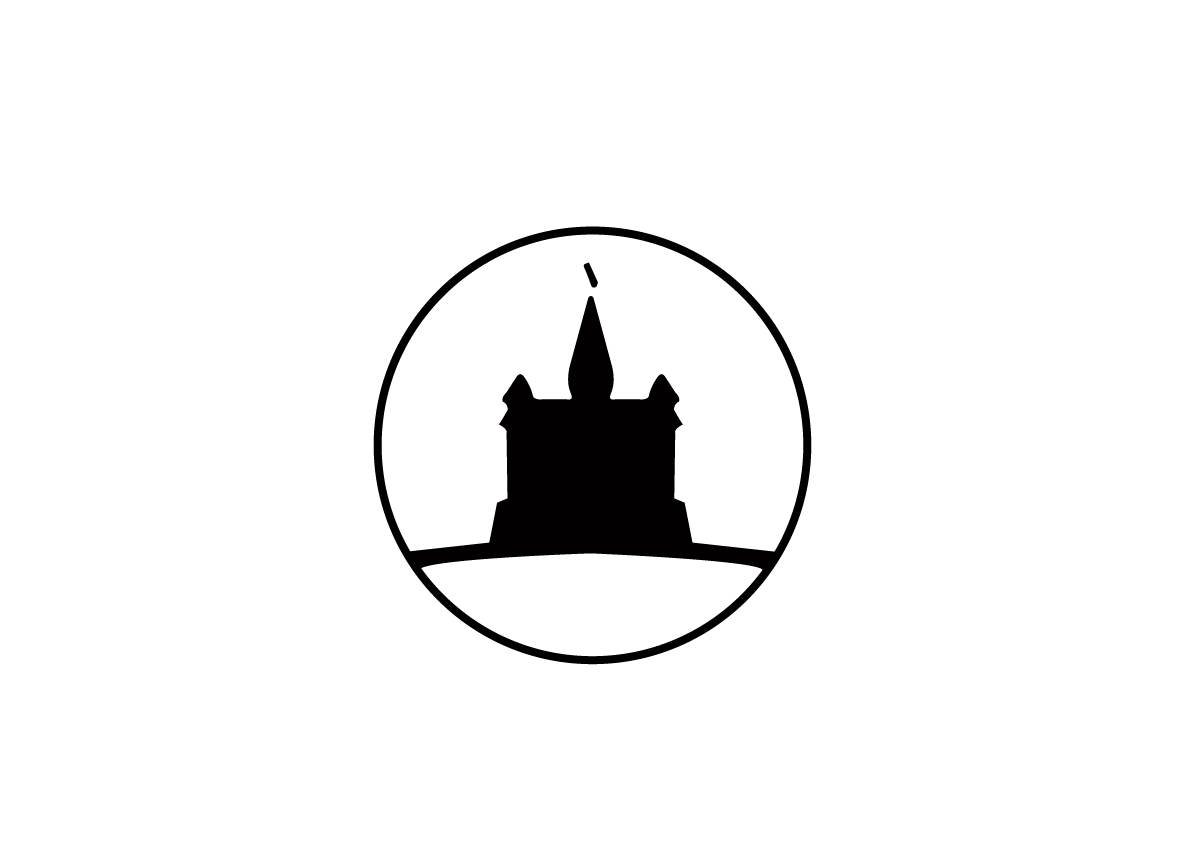“You look like a Pikmin!” Alyssa Schumacher ’25 said to me as she put a flower in my hair during a walk with our host family in Australia. I looked at her quizzically. I thought she had somehow said a typo.
“Do you know what a Pikmin is?” she asked. I shook my head no, careful not to disrupt the flower resting between blonde strands.
Schumacher pulled out her phone and did a quick Google search. She handed it to me, and I scrolled through the dozens of images that popped up of colorful little guys with flowers growing off the top of their heads. They were perfect.
I thought back to that story as I took a break from being immersed in an essay. One weekday in October, at approximately 1 a.m., I paused, and took out my phone. A guiding force presented the Pikmin Bloom app on my screen and steered my finger to the large “install” button in view. This spontaneous impulsive installation created my hyperfixation for the week.
I haven’t had the app for a significant amount of time. It is an overall fairly accurate step counter, and I have been excited to utilize the app after my Fitbit fizzled out towards the beginning of the summer. It’s been a few weeks since I’ve downloaded the app, and I did alter my location settings accidentally for a period of time, so I have some unaccounted data. Nevertheless, that has not stopped me from my Pikmin collections.
To grow a Pikmin, you collect a seedling while walking around. Looking through your inventory, you then plant the seedling in a pot. After completing the required steps for that Pikmin, you pull them, name them, and they are now your dear friend. When I receive a notification about growing a new Pikmin, I check that above all other notifications. A time sensitive email? Pressing texts from a friend? With all due respect, I’m pulling my Pikmin first.
I don’t understand a lot of the game, if I’m honest. What are the flowers? Why do I need to plant them? I couldn’t tell you their purpose. I don’t know what to do with the whipped cream I receive after planting flowers. What I can tell you, however, is that I am traversing on the unpaved path on the side of Skoglund, phone in hand, planting my flowers on my way back to Tomson.
Over the past few weeks, I have pulled out my phone during meals, during classes, during times dedicated to homework, and I upkeep my Pikmin world. I apologize to my loved ones.
Recently, I unlocked the ability to fight mushrooms. What does that do? Probably nothing. Shoutout to the two other St. Olaf Pikmin players who are double my level and fighting the “Normal Brilliant Mushroom” with me. They are carrying me. My Pikmin are so small. So baby. They are hardly making a dent on those mushrooms.
One additional, very pleasant feature of the app is the daily log. At the end of the day, the app counts up your steps, makes an animated “Marauder’s Map” footstep appearance trek of the day, asks you to select a face for the overall emotion surrounding the day, and opens the option to select a favorite image from the day with optional note space. I’ve updated all of my images for the days I’ve had the app. I’ve attempted every bullet journal and many check-in formats. While I am not the best at updating it every day, I can easily check in for a period of days and look back on my pictures and write about a scene in a few words. It is the simplest check-in system I’ve tried, and is so far the one I have best kept up with — which isn’t saying much, though.
If you like little guys, little guys with precious flowers on their heads, LITTLE GUYS WHO WADDLE AND FROLIC IN FIELDS TO COLLECT FRUIT, then this is the app for you. Do it for the little guys.